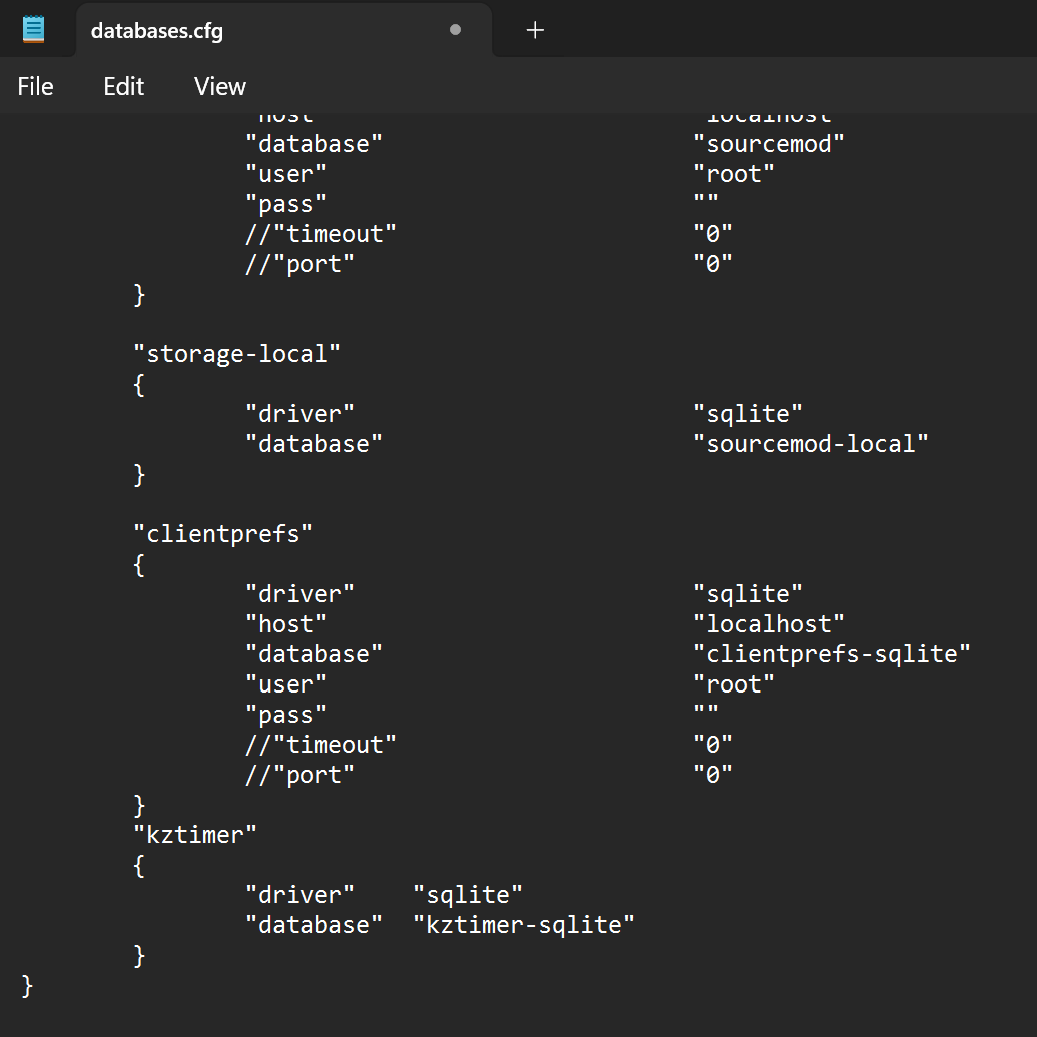1. Installing Metamod: Source
Open Metamod: Source's Website, and click to download the latest Build for your operating system (Windows/Linux).
You should have a
ZIP(Windows) ortar.gz(Linux) file, extract it and move the wholeaddonsfolder into the\csgo\folder of the server.
The \csgo\ folder can be found in:
\steamcmd\steamapps\common\Counter-Strike Global Offensive Beta - Dedicated Server\
If you have followed this guide exactly as explained.
2. Installing SourceMod
Open SourceMod's Website, and click to download the latest Build for your operating system (Windows/Linux).
You should have a
ZIP(Windows) ortar.gz(Linux) file, extract it and move the wholeaddonsandcfgfolders into the\csgo\folder of the server.
3. Installing MovementAPI
Open MovementAPI's Github Page and download the latest
release.Extract the
ZIPthen drag theaddonsfolder into the\csgo\folder.
4. Installing KZTimer
(Skip this step if you are making a GOKZ server)
Open KZTimer's bitbucket Page and download the latest
full release(_Full.zip, NOT upgrade).Extract the
ZIPthen drag all the folders (addons, cfg, maps, materials, models, sound) into the\csgo\folder.Next navigate to
\csgo\addons\sourcemod\configs\and open updatabases.cfg.Copy the following lines of text and paste them into the file, before tha last
}bracket
"kztimer"
{
"driver" "sqlite"
"database" "kztimer-sqlite"
}See:
Save the file.