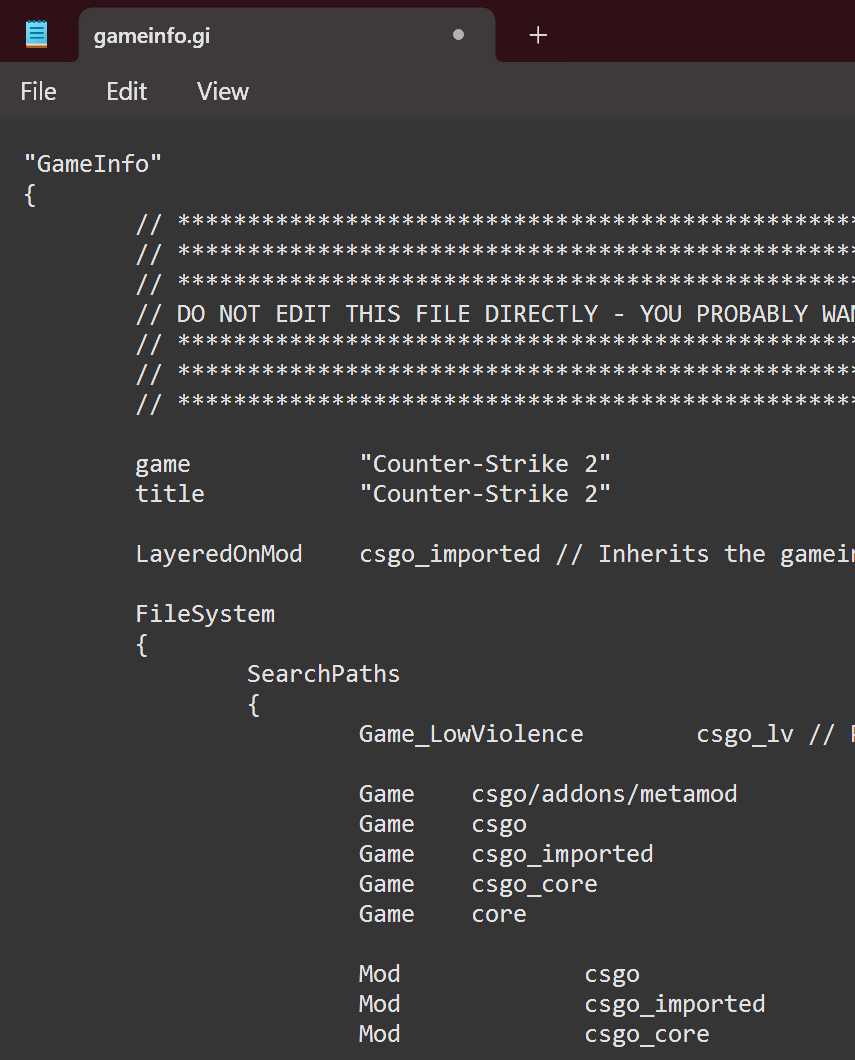Summary
This guide will show you how to set up Metamod Addons on a CS2 LAN server. Follow each of the steps from top to bottom, DO NOT skip any steps unless told to.
INFO
Metamod: Source is an enviroment for running plugins on CS2. It is required for most, if not all plugins.
Installing Metamod: Source
Open Metamod: Source (Dev 2.0x) Downloads, and click to download the latest Build for your operating system (Windows/Linux).
You should have downloaded a
ZIP(Windows) ortar.gz(Linux) file, extract it and move the wholeaddonsfolder into the\csgo\folder of the server. The\csgo\folder can be found in:\steamcmd\steamapps\common\Counter-Strike Global Offensive\game\if you have followed this guide exactly as explained.Next open the
gameinfo.gifile in a text editor (notepad... etc), the file can be found in the same\csgo\folder.Ignore the warning about editing the file, and add
Game csgo/addons/metamodto the top of the section with similar inputs and save the file.
See: